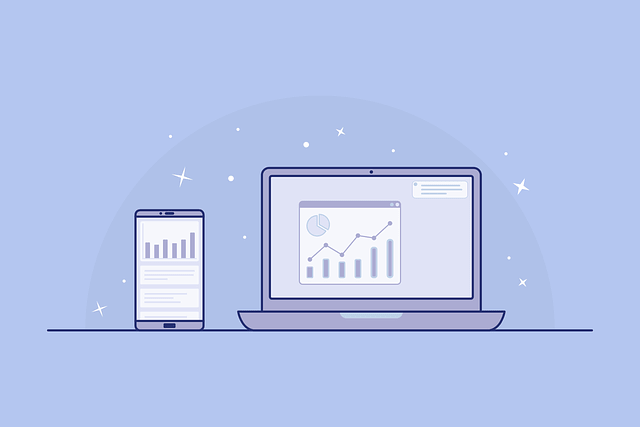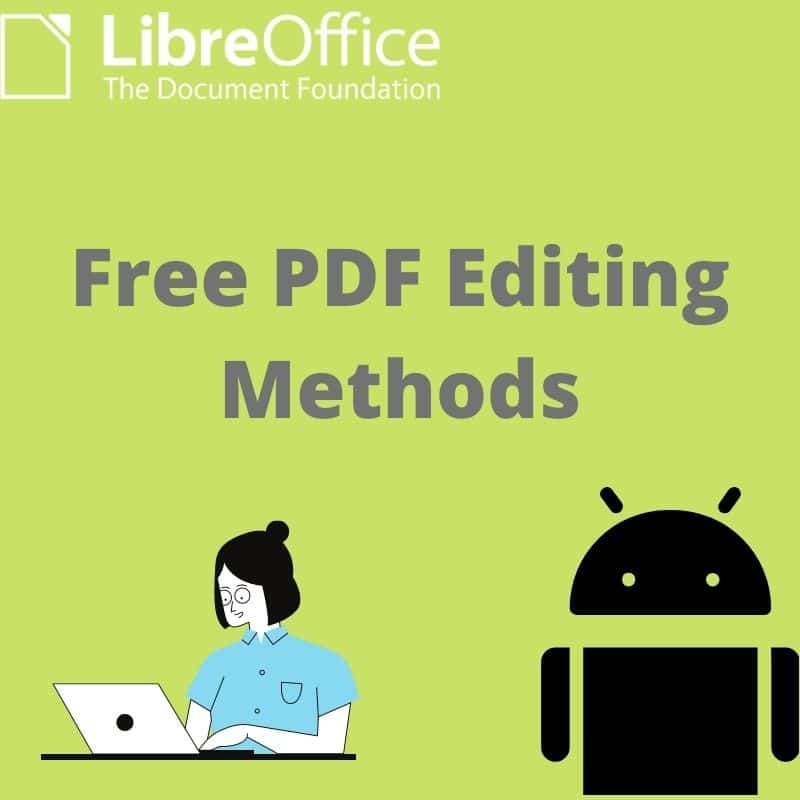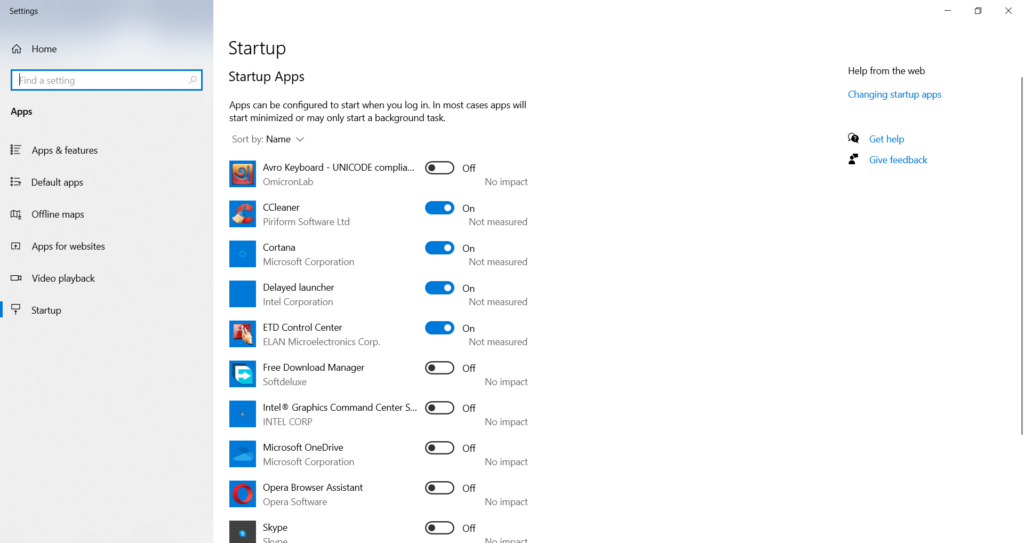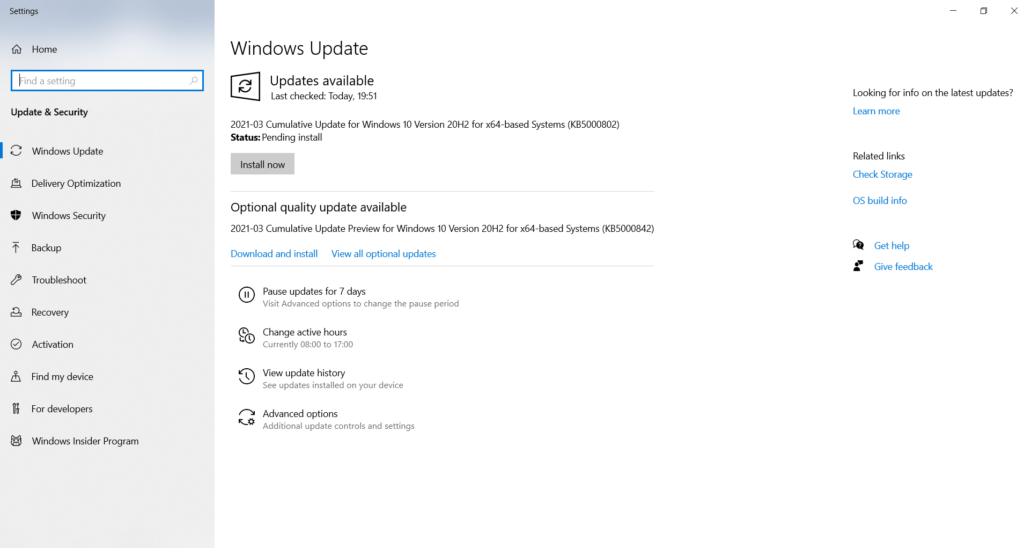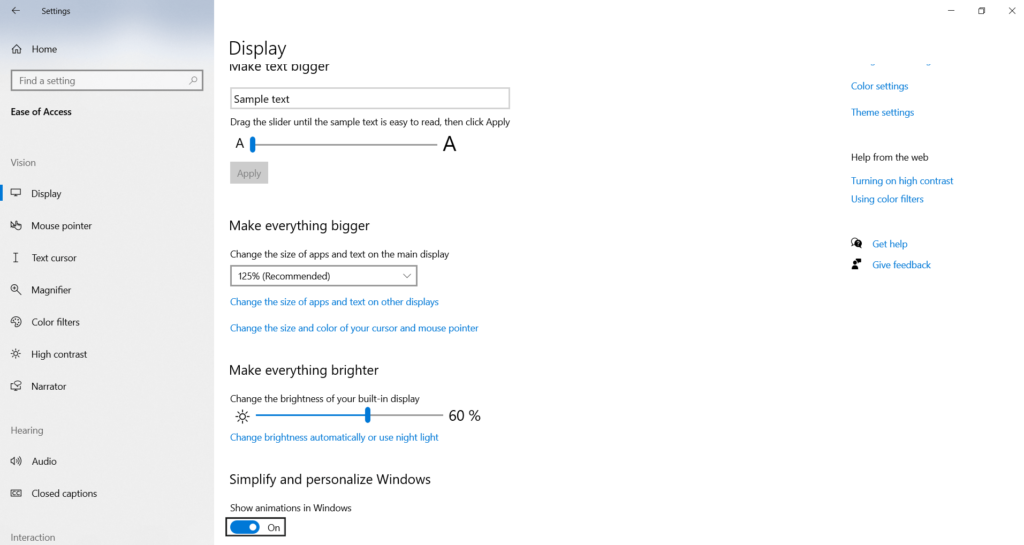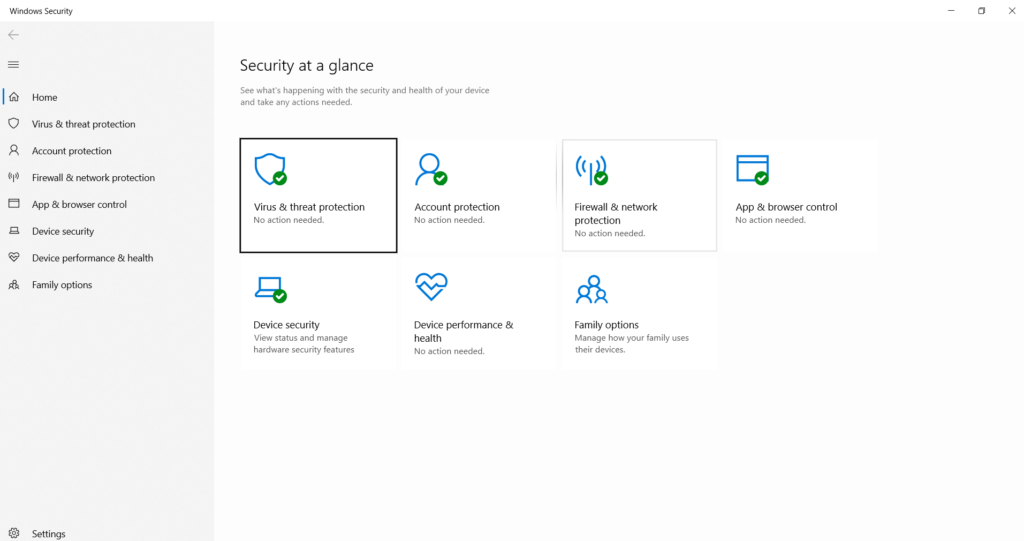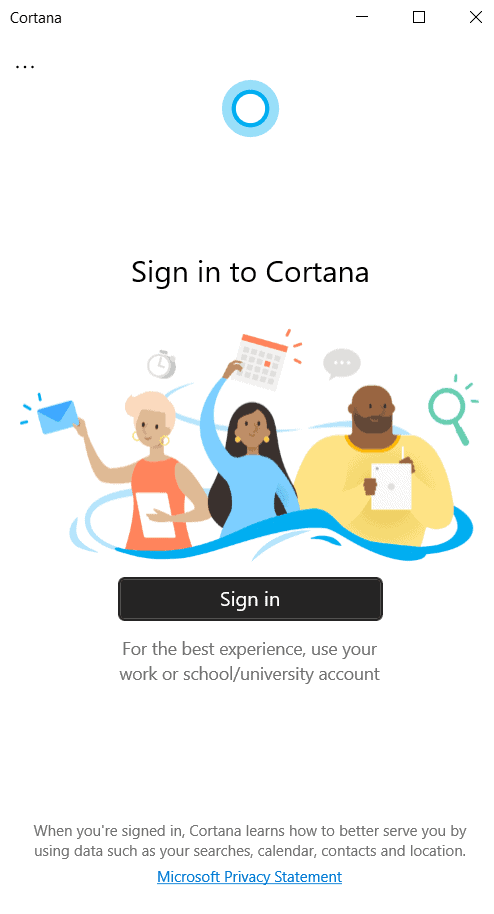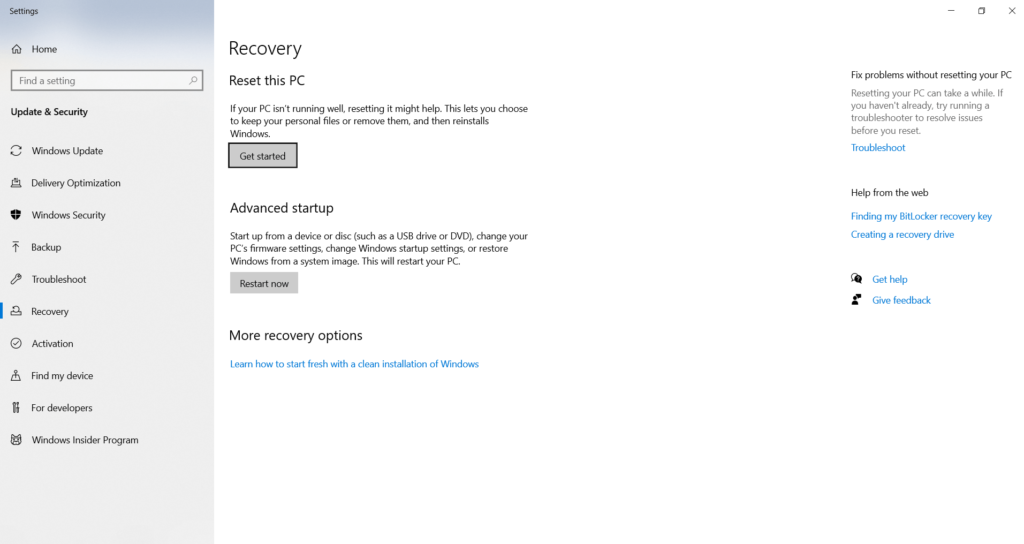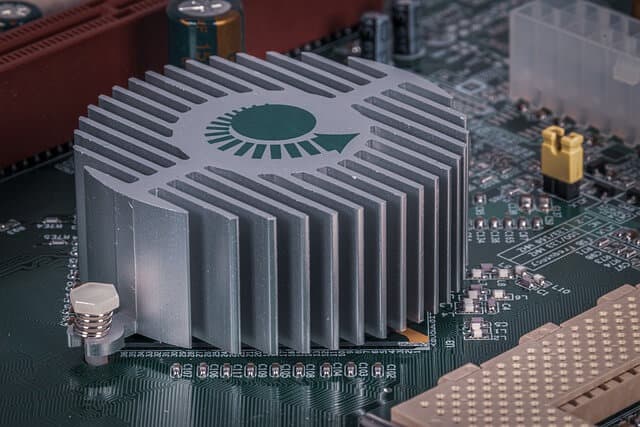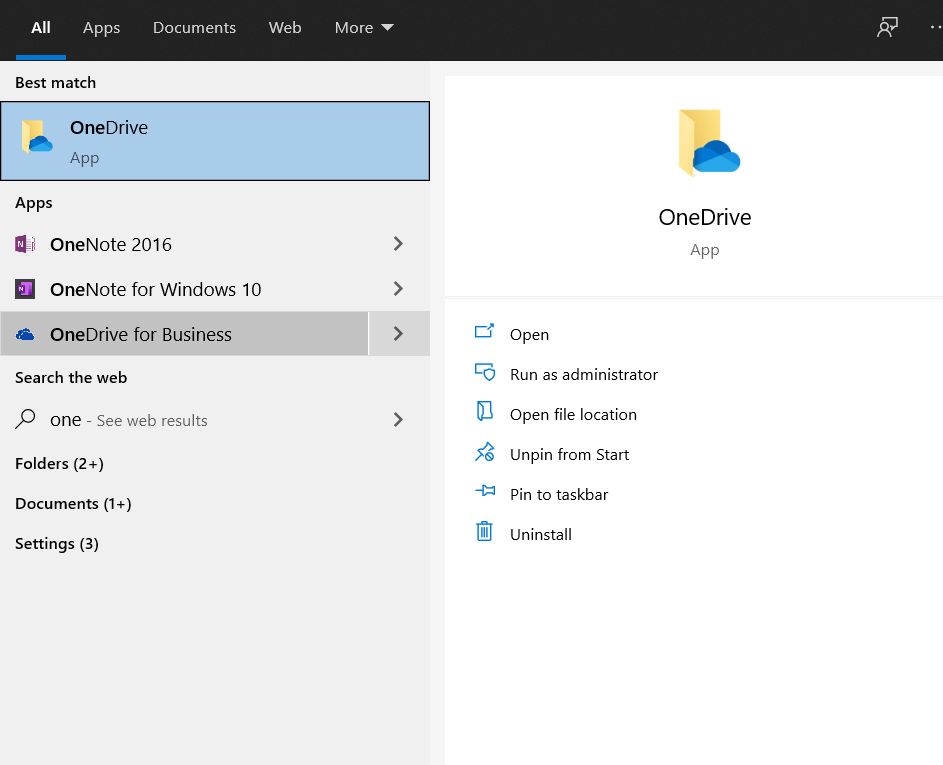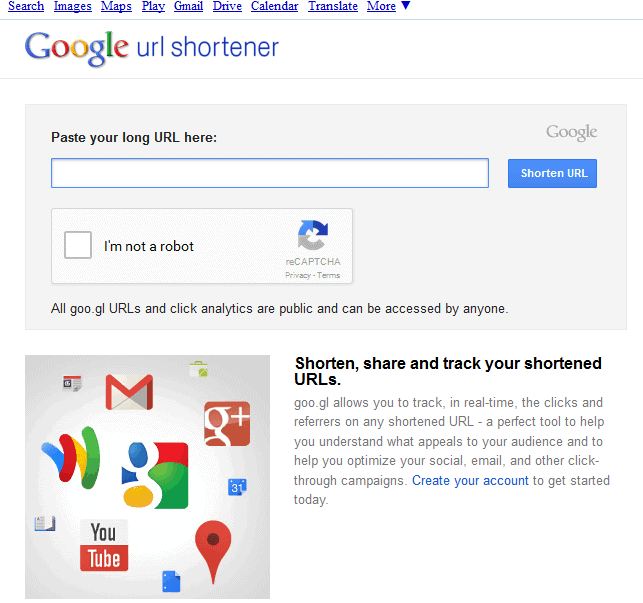To choose the right business consulting expert everyone should consider some elements like experience, price, and business goodwill. Because when you depend on any consulting firms your expectation level would be very high as well as you need to ensure that, are they capable to meet up your expectation or not. At the same time, business consulting firms are providing a guideline for establishing your company and arrange for sales support. So you need to hire a firm who are specialized in both fields.
For choosing a business consulting professional first of all you need to consider customer feedback. Every consulting firm should have presentable statistics like financial reports, improved revenue growth, sales report, increased turnover, etc. those points are always considered as the company’s key performance indicator. So, every business consulting company should share it with their potential clients and it helps clients to take the right decision.
The second thing is that every consulting firm should have lots of experience of work in different fields or trend of altered trade environments like IT, Garments, Construction, etc. With those experiences, their knowledge becomes sharp and skilled. So it would be a wise decision to choose someone’s experience.
The finest consultant should connect with a large and well-repeated organization, small companies, and the whole things in between. They have gotten almost the same experience from those companies like lack of synchronization in between all departments, incompetent or weak management team, poor planning, and employee dissatisfaction, etc. This provides them a natural capability to see their limitations as in the corporate world.
Thirdly, often the top business consulting experts have an idea for where your business should be working, outstanding to their acceptance of best performance and business styles. An excellent business consulting specialist will have his portion on the pulse of where your organization is in its progress lifecycle and where it should be the title. They will lay out a vision of business growth and administration synchronization that may challenge your existing philosophy.

In today’s digital era, securing online transactions have become an essential part of our lives. Whether it’s purchasing products, managing finances, or conducting business transactions, the convenience and speed of online transactions are unparalleled. However, with the growing prevalence of cyber threats, it is crucial to prioritize the security of our online transactions. This comprehensive guide aims to equip you with the knowledge and best practices necessary to safeguard your online transactions and protect your sensitive information.
Choose Secure Websites Online Transactions
When initiating an online transaction, always ensure that you are using secure websites. Look for the “https://” prefix in the website’s URL, which indicates a secure connection. Additionally, reputable websites often display trust seals or logos, such as SSL certificates, to demonstrate their commitment to security.
Here are some additional tips for choosing secure websites:
- Make sure the website is using a reputable security certificate. You can verify the certificate by looking for the padlock icon in the address bar and the name of the certificate authority (CA).
- Check the website’s privacy policy. Make sure the policy is clear and transparent about how the website collects and uses your personal information.
- Read the website’s reviews. Look for reviews from other users to get an idea of the website’s overall security and trustworthiness.
Keep Software and Devices Updated
Regularly update your operating system, web browsers, and security software to benefit from the latest security patches. These updates address known vulnerabilities and ensure that you have the best possible protection against evolving threats. It’s really very important tips for securing Online Transactions.
Here are some tips for keeping your software and devices updated:
- Enable automatic updates for your operating system, web browsers, and security software.
- Check for updates regularly and install them as soon as they are available.
- Avoid using outdated software or devices. Outdated software and devices are more vulnerable to attack.
Utilize Strong and Unique Passwords
Create strong passwords that are difficult to guess. Use a combination of uppercase and lowercase letters, numbers, and special characters. Avoid using easily guessable information such as your name or birthdate. It is crucial to use a unique password for each online account to prevent a domino effect if one account is compromised. For the safety of Online Transactions, it’s a must-do thing.
Here are some tips for creating strong passwords:
- Use a password manager to generate and store strong passwords for you.
- Avoid using the same password for multiple accounts.
- Make your passwords at least 12 characters long.
- Use a combination of uppercase and lowercase letters, numbers, and special characters.
Enable Two-Factor Authentication (2FA)
Enable 2FA whenever available. This adds an extra layer of security by requiring a second verification step, such as a unique code sent to your mobile device, in addition to your password. 2FA significantly reduces the risk of unauthorized access, even if your password is compromised.
Here are some tips for enabling 2FA:
- Check if the website or app you are using offers 2FA.
- If 2FA is available, enable it.
- Make sure you have a working mobile phone to receive the verification codes.
Be Cautious with Public Wi-Fi
Avoid conducting sensitive transactions, such as online banking, while connected to public Wi-Fi networks. Public Wi-Fi hotspots are often unsecured, making it easier for hackers to intercept your data. If necessary, use a virtual private network (VPN) to encrypt your connection and enhance security.
Here are some tips for using public Wi-Fi safely:
- Avoid using public Wi-Fi for sensitive transactions, such as online banking.
- If you must use public Wi-Fi for sensitive transactions, use a VPN.
- Be careful about what information you share while connected to public Wi-Fi.
- Avoid logging into personal accounts, such as email or social media, while connected to public Wi-Fi.
Be Wary of Phishing Attempts
Phishing is a common technique used by cybercriminals to deceive individuals into revealing sensitive information. Be cautious of emails, messages, or links that request personal or financial information. Verify the authenticity of such requests by directly contacting the institution or company through their official channels.
Here are some tips for spotting phishing attempts:
- Be suspicious of emails, messages, or links that ask for personal or financial information.
- Look for misspellings or grammatical errors in the message.
- Check the sender’s email address. If it looks suspicious, don’t click on it.
Use Secure Payment Methods:
When making online purchases, use secure payment methods such as credit cards or trusted payment gateways. These methods offer additional layers of protection, including buyer protection and the ability to dispute unauthorized charges. Avoid sharing your credit card details via email or unsecured platforms.
Regularly Monitor Your Accounts for Securing Online Transactions:
Frequently review your bank and credit card statements to identify any unauthorized transactions. Set up transaction alerts and notifications to receive immediate updates about your account activity. The earlier you detect and report fraudulent activity, the easier it is to mitigate the impact.
Be Mindful of Social Engineering:
Social engineering involves manipulating individuals into divulging sensitive information or performing certain actions. Be cautious of unsolicited phone calls, messages, or emails requesting personal or financial information. Legitimate organizations will never ask for sensitive information via such channels.
Secure Your Personal Devices:
Ensure that your personal devices, including smartphones and computers, are protected with strong passwords or biometric authentication. Enable device encryption and utilize remote tracking and wiping features to safeguard your data in case of theft or loss.
Conclusion:
Securing online transactions is a shared responsibility between individuals, businesses, and financial institutions. By implementing the best practices outlined in this comprehensive guide, you can significantly reduce the risk of falling victim to cybercrime. Remember, being proactive, staying informed, and adopting a security-conscious mindset is key to safeguarding your online transactions and protecting your sensitive information in today’s digital landscape.
In addition to the above steps, there are a few other things you can do to protect your online security:
- Use a VPN (virtual private network) when connecting to public Wi-Fi networks. A VPN encrypts your traffic, making it much more difficult for hackers to intercept your data.·
- Be careful about what apps you download. Only download apps from trusted sources, and be sure to read the reviews before installing anything.
- Keep your software up to date. Software updates often include security patches that can help protect you from known vulnerabilities.
- Be aware of the latest scams and phishing attacks. Phishing emails and text messages often look like they’re from legitimate companies, so it’s important to be suspicious of any unsolicited requests for personal information.
By following these tips, you can help protect yourself from online threats and keep your personal information safe.

SEO and local SEO both are highly demanding marketing methods in the present time. Because it doesn’t matter how big your business is or how big your showroom is, you can’t get better business in the long term without promotion.
In the present time, all the search engines, including Google, are trying to provide the best and accurate results to visitors. We all knew that SEO is one of the best ways to keep your site top of the search engine result. However, very few know that how to do proper SEO.
For that reason, besides general SEO – Local SEO is vital for your business.
In our world, most internet users try to fix their problems by using search engines.
Daily shopping products and topmost service providers are found by visitors using a search engine. So everyone is concerned to get traffic, lead, and also clients from search engine.
To understand the local SEO, you have to get the basic idea of SEO. SEO stands for Search Engine Optimization, and it is a technical method for a website to get the top position in search engines against search queries. It’s essential because most visitors click the top results like any search terms like “dog food” has 135,000 monthly search volume. If any visitor search this term and its obviously 90% visitor will click the first result. So you understand that which website is in the top position will get for than 100,000 visitors against this search query.
What is Local SEO?
Local SEO is the special method to optimize a website for getting a rank in a particular area or city. There are many search terms where the search engine shows the result of a specific area’s service provider or nearby business against a search query.
It always helps to get local or nearby customers very easily. As an example, if you search from new York for “saloon” you prefer to get results from those saloons which are nearby, not in another city. So which business get rank on local listing result get many clients against those are not ranked.
Local SEO is better for businesses with an offline business or have a physical location and product.
We always see that when anyone wants to purchase furniture, he or she will prefer to visit a nearby shop rather than outside of his cities.
That’s why all the businesses who care for online presence are concern about local SEO to target their nearby customers. As a result, customers can get in touch online as well as offline.
How Local SEO works?
When we search anything in google, it redirects us to a specific country-wise page like google.co.uk or google.co.in how they do that?
It happened because of local SEO. When you search something with buying intention google always shows those results near your place because outside cities or country’s result is irrelevant. Google gives high priority to the local listing why visitors get a better result from this search engine.
Different type of Local SEO:
All the search engines, especially Google, always analysis customer behavior and update their algorithms for a better customer experience. Which result will be shown will depends on the visitor’s search keyword and his location. Basically depends on search volume and keywords, local SEO is divided into two major parts.
i) IP based SEO
ii) Location-based SEO
IP wise Local SEO
When you search for any product or service, the search engine will show your nearest best result based on your IP. For example, if you search for an ATM booth or GAS station, your nearest result will show based on your IP.
Location wise SEO
If anyone searched any information by any keyword and added any particular area name (city, road, country), the search engine will show those result which is related with that location. Like: Best SEO Company in Bangladesh. It’s called location-based search.
Importance of Local SEO
We all know that SEO is crucial for business, and local SEO is getting high priority day by day. Because Google or others search engines always get priority on better user experience.
For example, if anyone has a furniture shop and gets 5000 to 6000 visitors per month on his website, but physically, this shop doesn’t get enough customers on this shop. Because they didn’t have local SEO yet, they get visitors from other countries and cities, but their nearby customers can’t see them on the search engine result page (SERP).
That’s why their nearby customer doesn’t know about them. But if they do properly local SEO, they will get local customers and start collecting online payment and delivery to get nationwide sales.
It’s proven that local SEO can boom your business within few months.
A final word about SEO:
Local SEO is getting more and more popular day by day. All the giant brands like Amazon, eBay, Walmart provide high-quality customer service by using this local SEO.
Within a couple of years, local SEO will be more popular and demanding than SEO.
If you want to know more details about SEO or interest in a free consultation for your business, feel free to contact us.

Today we will discuss the top 3 pdf editing methods by using only free sources.
Basically, we can do this by using some software, apps, and online editing platform.
By using this method pdf editing is too easy.
As I mentioned before today I use only free source to edit.
Now I described the process to edit, today we use one open-source software named libra office, few android apps, and an online pdf editing platform docfly.com
1st Method Online PDF editing Platform
First of all, browse docfly.com website and find the button “click to upload your file”
Click this button and upload your pdf file which you want to edit.
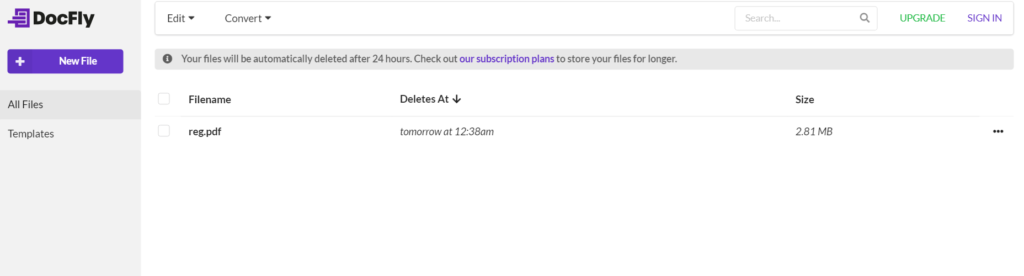
After uploading this file will show on the list, select that file and click “Edit PDF” icon above the left side
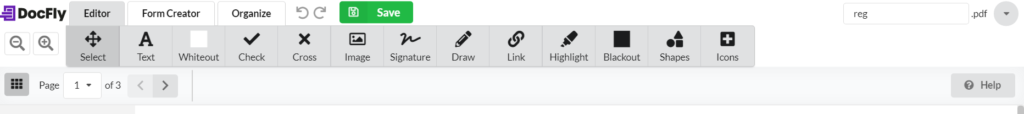
After that file will see on Windows, you also see some editing options like select, draw, link, Highlight, etc. then edit, as you required.
After complete editing click Save -> export -> Download new updated PDF document.
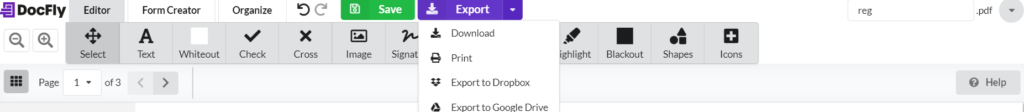
2nd Method PDF Editing Free Software
To have this software go to libreoffice.org
Click Download now

Select your operating system and click Download
Then you will see below massage
“Your download LibreOffice_7.1.2_Win_x64.msi (313 MB) should begin shortly.
Please click the link if it doesn’t start.
You can also manually pick a mirror. Or choose another language.”
After completing the download, install this software, then run this software
We gonna see the below interface.

Click Open file and chose your desire pdf file, which you wanna edit
In the top ribbon, you will find all required features like “File, Edit, View, Insert, Format, etc.”

Double click on that text or image which you want to edit.
After completing editing click on File-> Export and select PDF as format and
type file name -> click save.
OR
click on File-> Export as -> Export as PDF
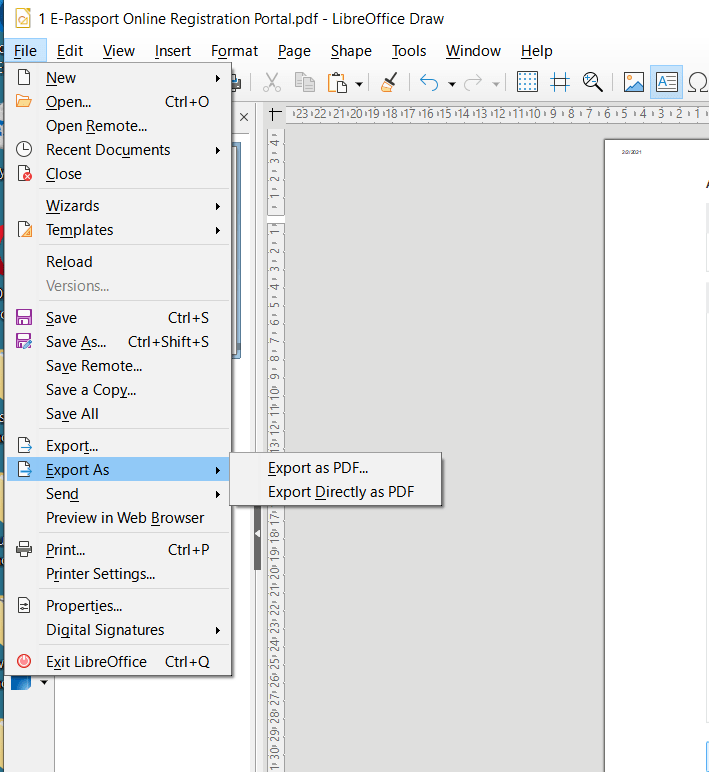
Done. Your PDF editing is completed.
3rd Method edit on Android mobile
If you want to edit your pdf file through an android mobile phone
You need one of these three apps
- Write on pdf
- Xolo
- Office suite
To get this app you have to go google play store, search for this app and install it.
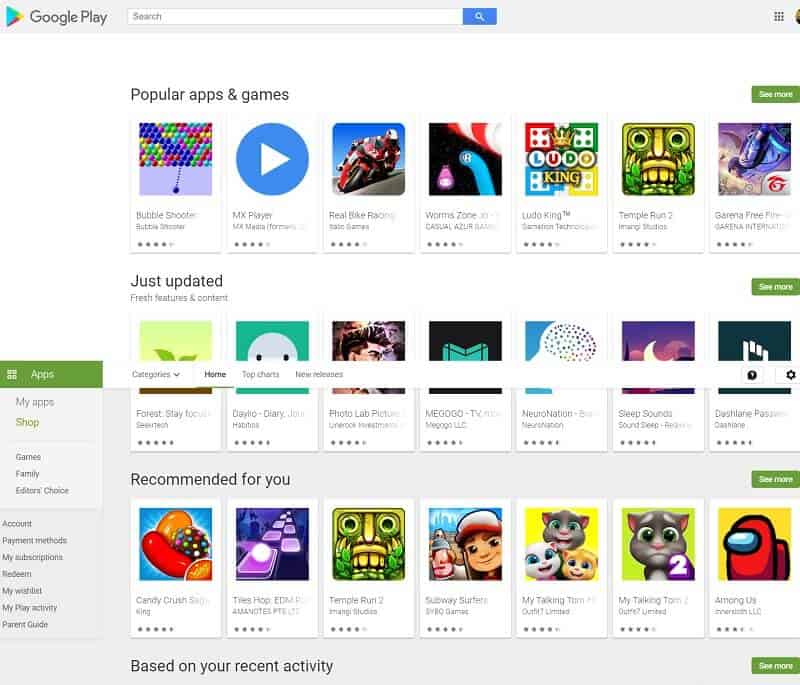
Besides these apps, you will found many more related apps on the google play store.
So finally you have to learn these 3 methods, where you can customize or edit your pdf document through software, apps, or online platform without any software.
Let us know in the comments if you know any other option to edit pdf files.

Everyone wants to speed up their laptop because no one likes a slow laptop.
Usually, when you purchase a new laptop, get expected performance but time-to-time performance decrease. It because of the operating system, malware, virus, and hardware fault.
So maintenance is required to speed up your laptop, otherwise, you will always search on google, why my laptop is slow?
Below we suggest a few tips and tricks, which you can follow to fix your problem.
Laptop or PC Speed up Complete Guide Line
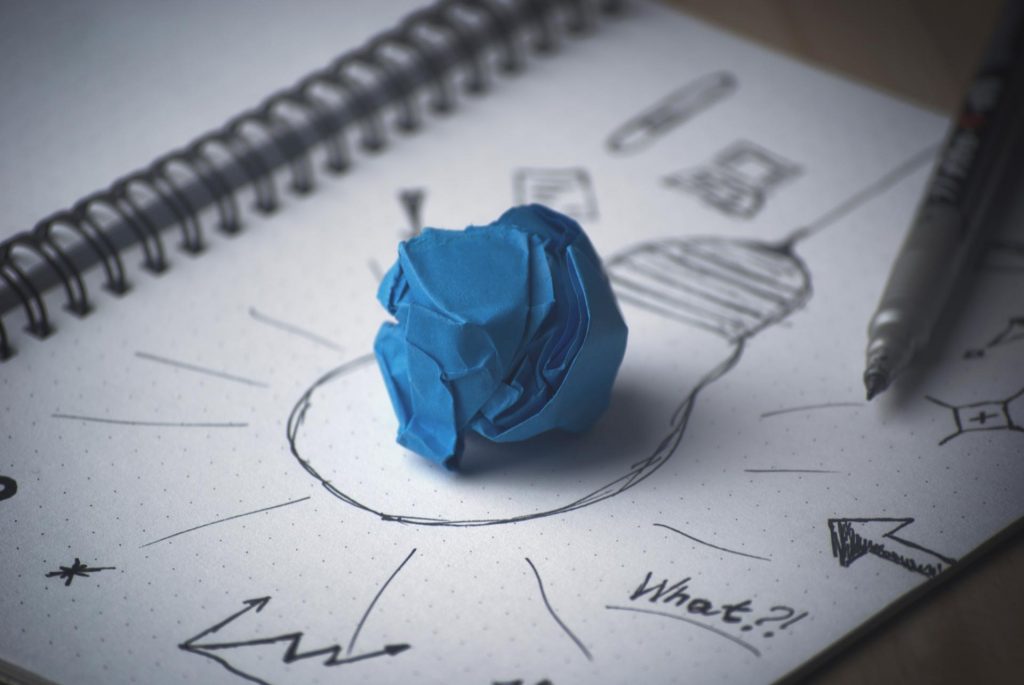
Stop system tray programs to speed up laptop
To make speed up your laptop, stop system tray programs.
To do that, just follow the below steps:
At first right click on the program’s icon in the system tray,
Secondly, select disable/close/exit.
Another Solution:
From Task Manager – Disable background programs on Windows. Windows Task Manager can close programs that the system tray cannot.
Minimize start-up programs
If you want to Speed up your laptop fast, you must minimize start-up programs.
Below you will get the required instructions:
1. Firstly, Right-click on the shortcut of the program you want to start minimized and select Properties.
2. Secondly, click on the drop-down menu under Run.
3. Thirdly, Select “Minimized,” then click the OK button.
Stop all types of windows Updates
Most of the time windows update, grabs most of the resources of the laptop. As result, laptop speed falls. So do not update windows in working time, do it only leaser time.
To take control of windows update follow the below instruction.
Open Run command (Win key + R).
Type in “services.msc” and hit Enter.
From the Services list, select the Windows Update service.
Select on the “General” tab and change the “Start-up Type” to “Disabled”.
Restart your laptop.
Remove unnecessary documents and programs
The unwanted resource is one of the main causes for slow laptops. To increase laptop speed follow the steps

- Open Run command ( Win key + R )
- Type in “appwiz.cpl” and hit Enter.
- Select the unused program and click on the Remove button.
Figure out and stop high consuming win resources
High-consuming windows resources are the important causes for slow down laptops, So remove this barrier and speed up fast your windows do some changes.
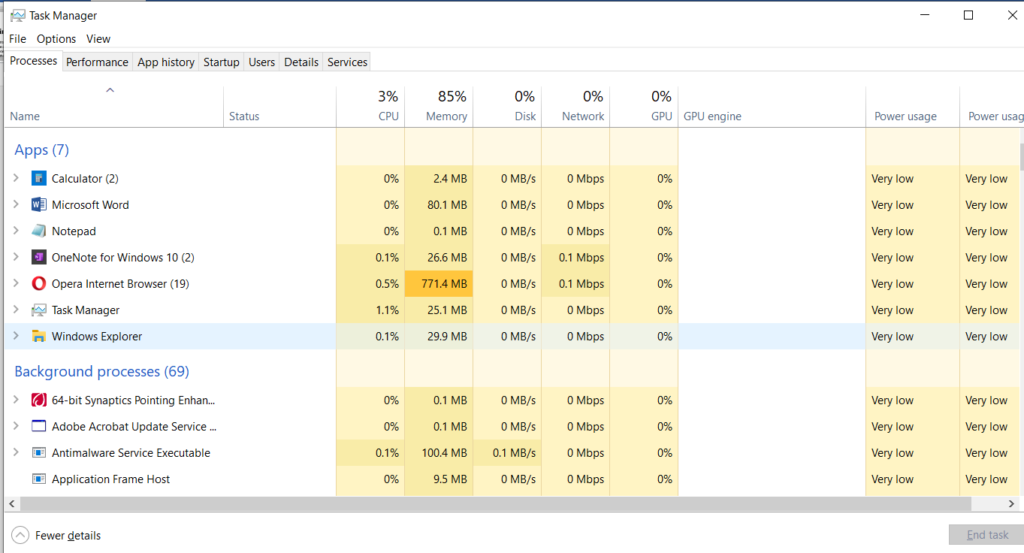
To find out CPU what percentage is using, open Windows Task Manager (Control + Shift + ESC) and click more details. The Processes tab finds out which program is problematic or unnecessary (except windows process). Select that and click end task.
Regulate Laptop power preferences
Power preference is very important to boost up laptop speed. To do so follow below steps:
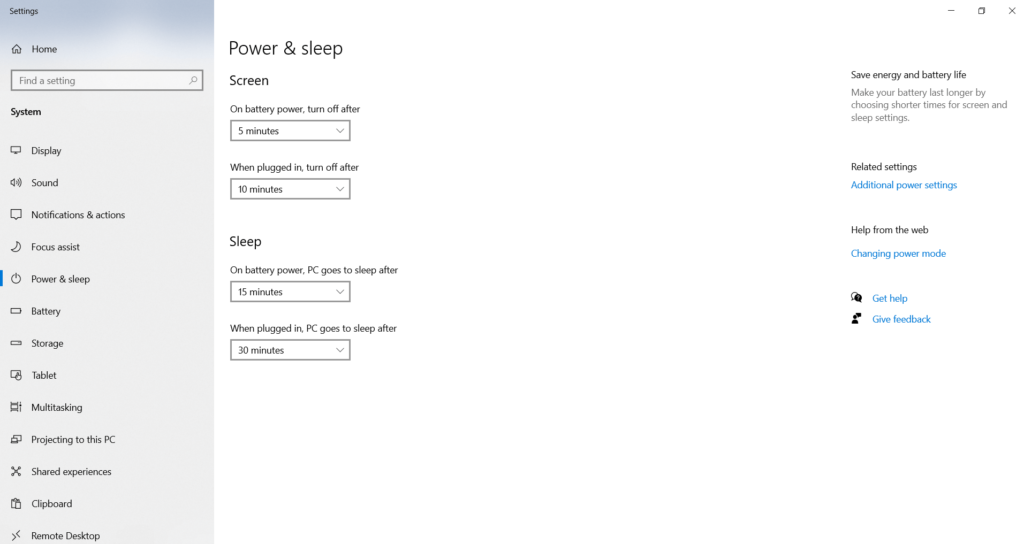
· Firstly click Start
· Secondly select Control Panel
· Thirdly select Power Options
· Fourthly select Change battery settings and Select the best power profile you want.
Turn on or off Windows features
Windows features control is very important for laptop speed. Just get the process in below:
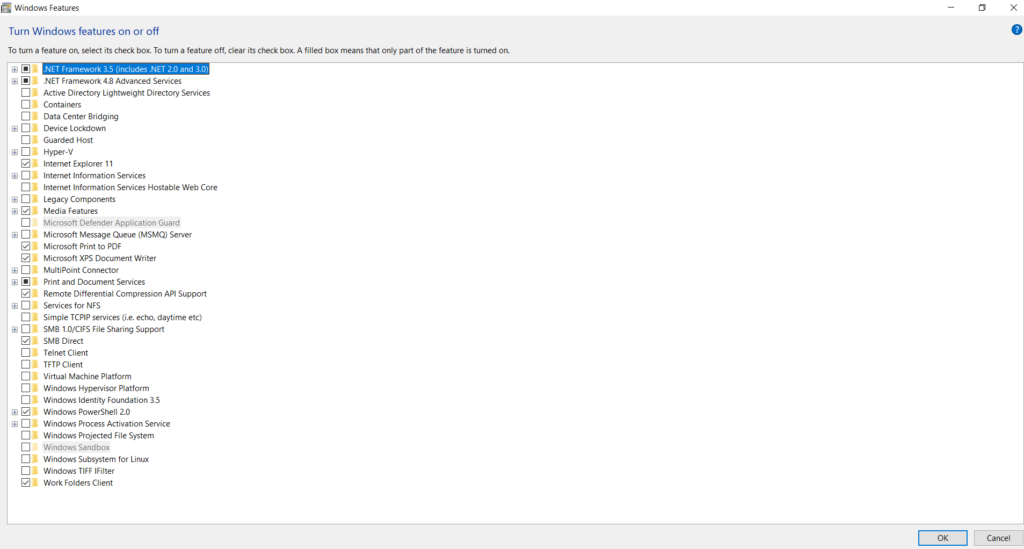
- Firstly, click the Start button.
- Secondly, select Control Panel
- Thirdly select Programs.
- Fourthly, select Turn Windows features on or off.
(Sometimes you need an administrator password or confirmation)
Clean-up full disk
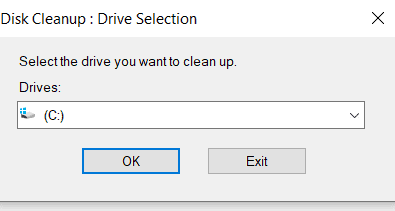
Everyone should clean up the full disk regularly. It always helps to speed up the laptop fast.
Working Process:
Firstly in the search box beside the Start button type Disk Clean-up, and then select Disk Clean-up. Select the drive that you want to clean up, and click OK.
Occasionally use hard drive Defragment
Hard drive Defragment is very necessary for hard disk. Here I describe the hard drive Defragment process to speed up Fast your laptop.
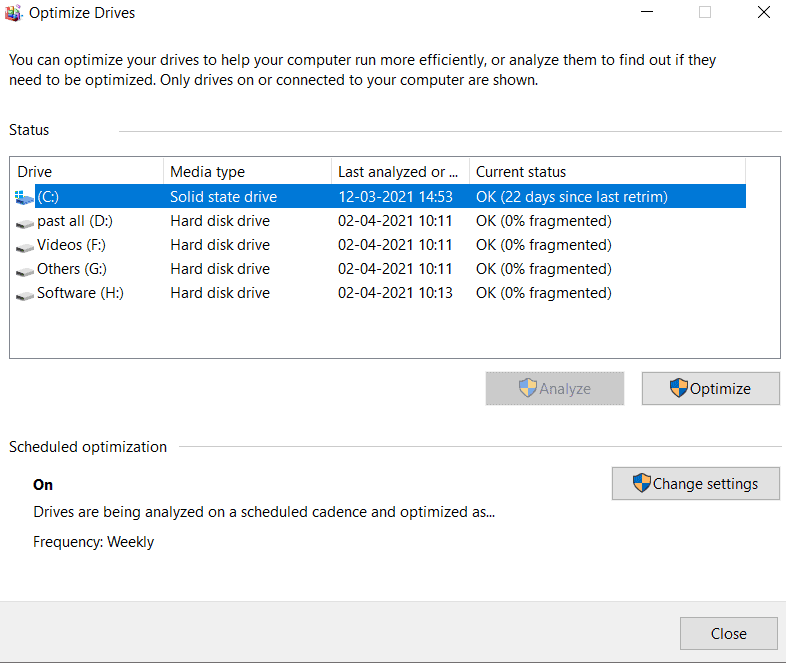
Firstly in the search box beside the Start button type Disk Defragmenter
Secondly click Disk Defragmenter
Thirdly select drive
Fourthly, click analyze and then click optimize.
Graphics and Animations adjustment
Graphics and animation adjustment is a very intelligent way to speed up your machine.

Firstly in the search box beside the Start button type Animation or Graphics
Secondly, click Animation or Graphics
Select your desire settings.
Clean malware
Most of the expert says, “Malware is the root cause of slow laptop”. So get rid of it flow those steps:
Firstly in the search box beside the Start button type windows security
Secondly select windows security
Thirdly click Virus & threat protection
Finally check the result and if any malware is found then, quarantine/delete or remove malware.
Stop using Cortana
Cortana is a very useful program but most of the users do not use this program. So if don’t use this program just stop this by following this process:
Firstly in the search box beside the Start button type edit group policy
Secondly, select Administrative Templates (Under Local Computer Policy)
Thirdly select Windows Components then Search.
Finally Double click on Allow Cortana and select disables then ok.
Replace HDD with SSD
You will get the visual difference within the quickest possible time by replacing a hard disk with SSD because SSD is 18 times faster than a hard disk.
Therefore, you will get super speed from the very begging to the laptop start.
Never run too many programs
It’s common, run too many programs (like: browser, player, documents, etc.) at a time means total resources are divided into all programs, as a result, pc performance is hampered. So try to avoid run too many programs at a time.
Update or Reinstall or Reset OS
It is the most common and easy solution. Unless there is any hardware problem. After reinstall, your OS computer speed must be increase. Sometimes windows updates help to improve performance.
Process:
Firstly in the search box beside the Start button type check for updates
Select Update & security.
Click Windows Update.
Then Install and restart.
Get better cooling
Before getting a new cooling fan, firstly try to clean your cooling fan, run your laptop, and closely observe the result. If it fails to speed up your laptop then get a new cooler.
Stop syncing with OneDrive
1. Microsoft always recommends using OneDrive to secure your data but lots of users are not used to with OneDrive they like to use google drive or dropbox.
If you are not interested to use one drive, stop synchronizing with OneDrive, which will help to speed us your pc.
Process:
2. Right-click on one drive icon (near the clock) -> select settings option-> then Find the folder you want to stop synchronizing, and click Stop synchronize.
Conclusion:
Once you have tried all those processes but cannot speed up your laptop! Please contact with service center and take consultation from a hardware expert.

In many times we have to share some important website links or social media links (like Facebook links, etc) with others but we face a bit problem for long URL (Uniform Resource Locator) like “https://plus.google.com/+Manhatechnologybd” mostly it’s very difficult to remember. However we can fix this issue by using http://goo.gl
it’s an awesome service of google. Just visit this site and paste the long URL in the field of “Paste your long URL here” and click the button of “Shorten URL” (CAPTCHA verification is required), Wait for a while and get the short URL like “https://goo.gl/8ZfgPq”. Now just copy this (Ctrl + C) and share where ever you want.
Anybody can take this service without sign in but sign in by using gmail account will get extra advantage. Thank You.

When anyone planning to start a new business of web designing, he or she must be concern about the present market trend, situation, and demand. Many website designing firms are creating almost the same pattern website day by day. They are not trying something unique or special. As result customers are missing out on some good quality websites.
When you will design several websites for your customers, it will be great to visit those websites infrequently. In that’s why you will get a better idea of enhancements for your customers. Maintain a different folder for each designing project that you will be done. Create notes on what needs to be required of update or development. After that, you must plan to communicate with your customers regularly in the future time, proposed your ideas on modernizing their website. That’s the way to have the repeat sale.
The business of web designing tools is persistently moving. To be the market leader of this business, everyone who is involved with this business should be updated with the latest improvements. If anyone is unable to maintain this, he/she must be dropping out from the race of skilled developers and will lose his authority in the market. To keep the information fresh Research with tutorials and attending web designing workshops at least 3 times every year is a very good way to keep the information fresh and improve the skill.
In this business, the primary objective should be customer satisfaction. It will not only help you to have repeat sales but also one satisfied customer will refer you to others. As a result, your sales volume will be higher as well as the reputation of quality of service will grow up rapidly. At the same time, if your customers are dissatisfied, they may complain about your business on the web and finished your reputation. All business firms are always want to avoid this bad situation.
So, every time try to finish your projects on time and hand over them quickly. If you think you can’t hand over it on time, must talk with the client and request for time extension as well as apologize politely. But remember never to fail to meet the second deadline.

Both pay-per-click and SEO are targeted to get your website placed as close to the top of search engine results as possible. Marketing and SEO are different, yet very, very similar. SEO is considered the main factor in enhancing the traffic of one’s website. The concepts of good SEO are hardly a secret. The people who least understand issues with URL structure and SEO are the very people who create them: web developers, programmers, and software developers.
Besides the SEO, local SEO getting very popular day by day.
Many long-time SEO’s are now looking at the big picture and working with usability analysts. Some SEO are scam artists. I find it interesting that so many newcomers are given the wrong impression that there is one almighty answer to doing well in search engines. SEO is specialized techniques used to optimize your website, be Search engine friendly and increase your chances of placing well in searches. But SEO can also be the most profitable method of driving leads because any leads you receive from SEO are free leads.
There are a large number of companies that adopt a fast and unethical approach to SEO known as Black Hat SEO. They employ unethical techniques that are against search engine policies. The best results from SEO are rarely achieved overnight. Black hat SEO is the technique used to fool search engines to bring in more traffic to websites. Website owners who unknowingly utilize black hat techniques of SEO are more vulnerable to changes in search engine algorithms and are faced with being banned.
Most hardcover books on the subject of SEO are best viewed as a vehicle to help the beginner understand the process of search engine optimization. This is because the principles behind SEO are not easy. They are very informative and most webmasters are involved in SEO and using it. White hat and black hat SEO are two opposing views of how to do search engine optimization. In a nutshell, SEO is the method that aims to improve the position or rank of a website in the listings produced by search engines. The benefits of SEO are almost unlimited.
Watch out for SEO Tools and software that is outdated and totally useless. Always research before you buy any SEO software because the search engine Algorithms are constantly changing thereby improving their search technologies to provide the most relevant results for their users. SEO tools for Google, MSN, and Yahoo are numerous. SEO tools for press release optimization were also launched by PRWeb at the end of June called SEO Wizard. Search engine optimization is not easy, but with the right SEO tools, your website promotion task just got a lot easier. Blogs are one of the best SEO tools around and some like WordPress are free. Google Sitemaps’ are powerful SEO tools that you can get free by visiting my website.